| Click on the Diagram button to pop up a sketch of the setup Measurements. | 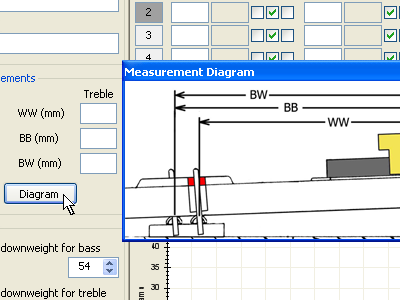 |
|
|---|---|---|
| Hover over a measurement (dot) on the graph to display note # and value. | 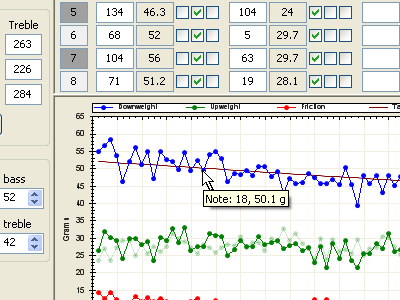 |
|
| The mushroom weight columns (30, 45, 70, 100) can be selected with shortcut keys. Hover over box column to see shortcut. | 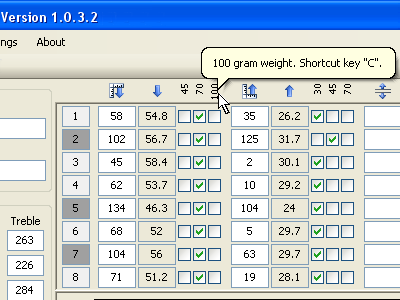 |
|
| Hover over the column icons to see column description. | 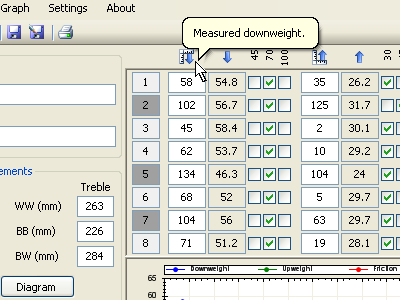 |
|
| Hover over the measurement boxes to see how measurement is made. | 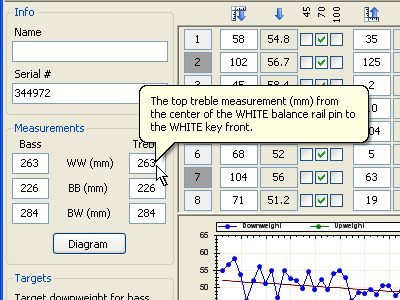 |
|
| Right click while cursor is over the graph to pop up graph options. | 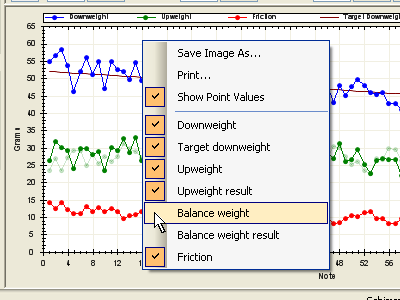 |
|